Passport scanners
for
Cloudbeds PMS
- IDDEX is a software solution that uses high-speed document readers for scanning and reading data from personal and travel documents.
- After scanning, software recognizes the document type, extracts all the textual data from the scanned document and automatically transfers them to Cloudbeds PMS.
- IDDEX does not use a database and only transfers data without keeping any personal information after processing the document.
- Innovative software solution reads passports, ID cards and driver’s licenses from almost all countries around the world.


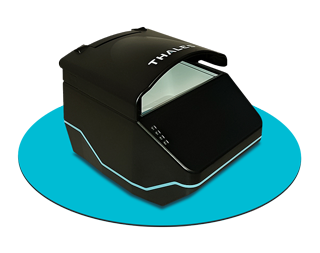
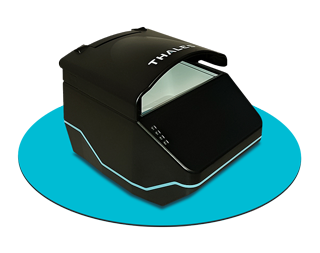
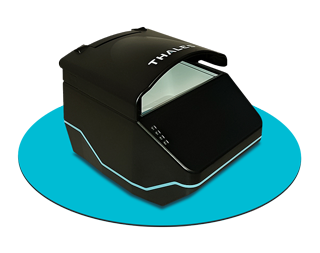
- Document scanners are specifically designed to allow users to extract data from identity documents in order to eliminate typing errors and speed up registration process.
- Fully integrated with IDDEX software, Thales Gemalto QS2000 model, enables quick identification and provides fast data capture which makes it ideal for hotels and other accommodation establishments.
- For more details on our portfolio of document readers for hospitality and other industries, please visit www.adria-scan.com.
IDDEX INTERFACE



- Cloudbeds interface code: AdriaScan
- Cloudbeds interface licensing model: per property
- Interface active since: December 2021
- Uses secure HTTPS connection for data transfer
- Interface is supported on Edge and Chrome web browsers
- Interface is available to hotels with access to Cloudbeds Marketplace
- Fully integrated to Cloudbeds PMS → NOT A KEYBOARD EMULATION INTERFACE
- Scanning is started by clicking the scan button in the guest profile
- Optionally, document images can be stored in the guest profile
- More details about interface can be found on Cloudbeds Marketplace
- First name
- Last name
- Gender
- Date of birth
- Address
- County
- City
- Postal/ZIP Code
- Guest Tax ID Number
- State/Region
- Country
- Document Type
- Document Number
- Issue Date
- Expiration Date
- Issuing Country
- Document images
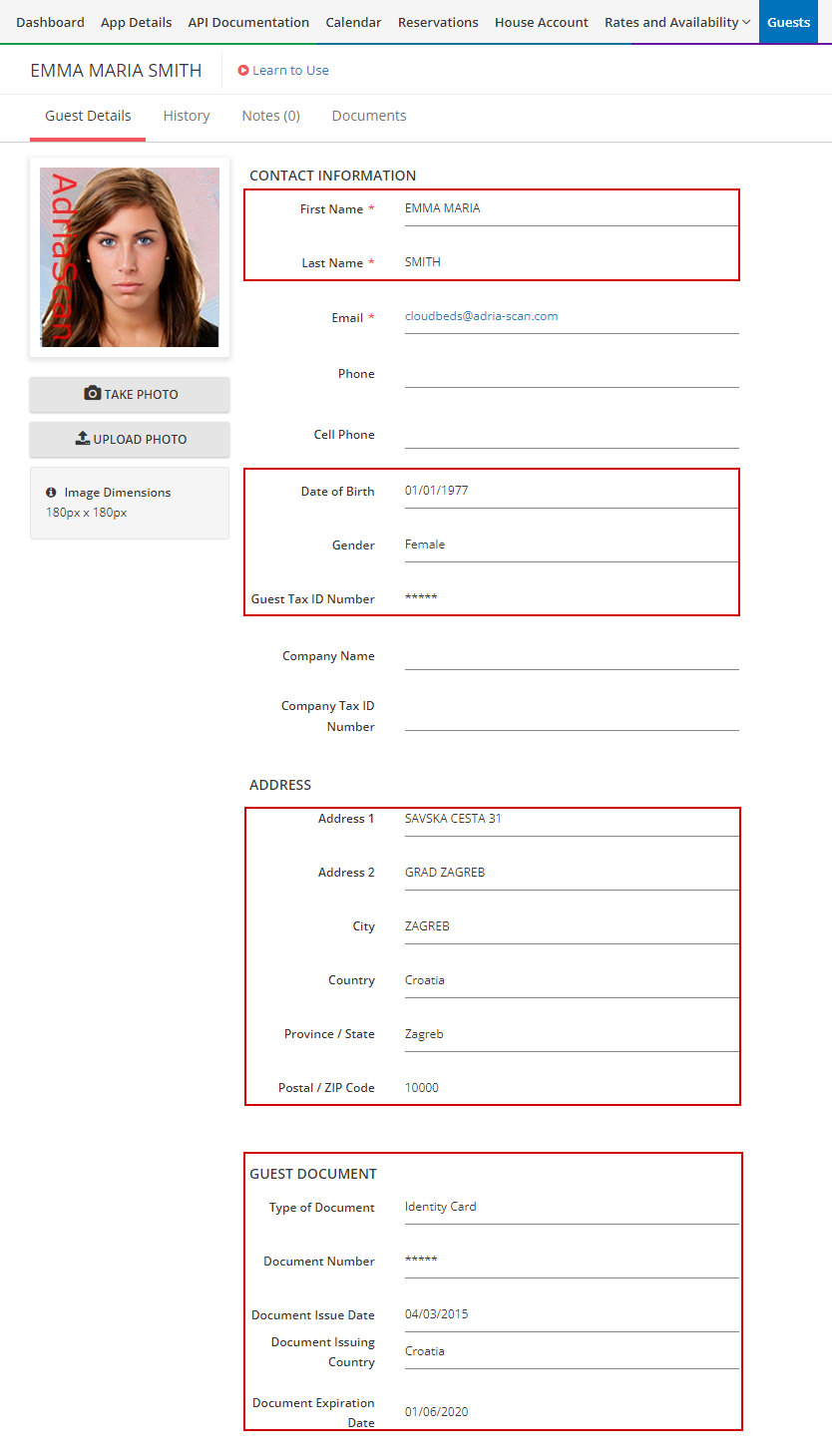
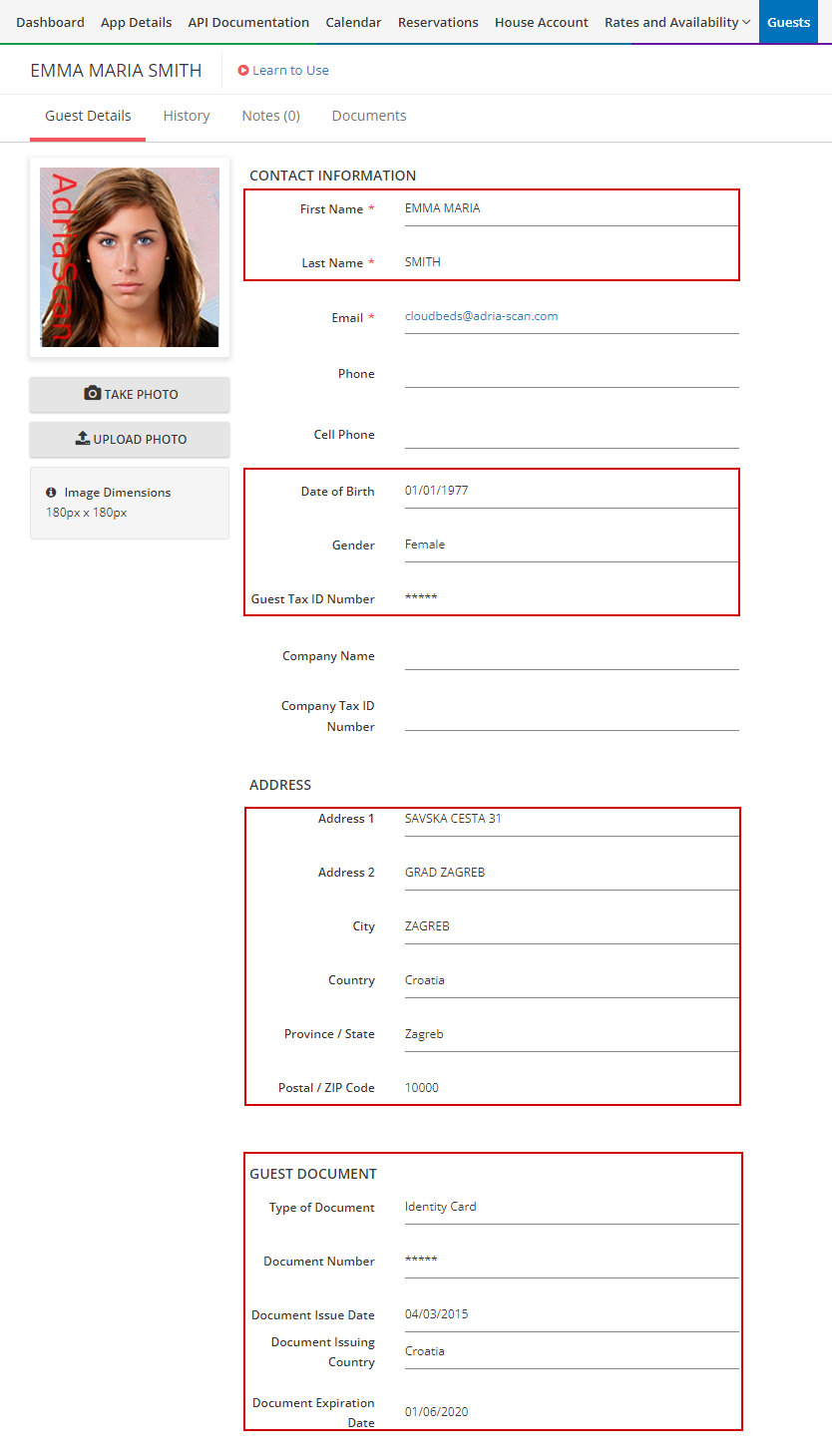
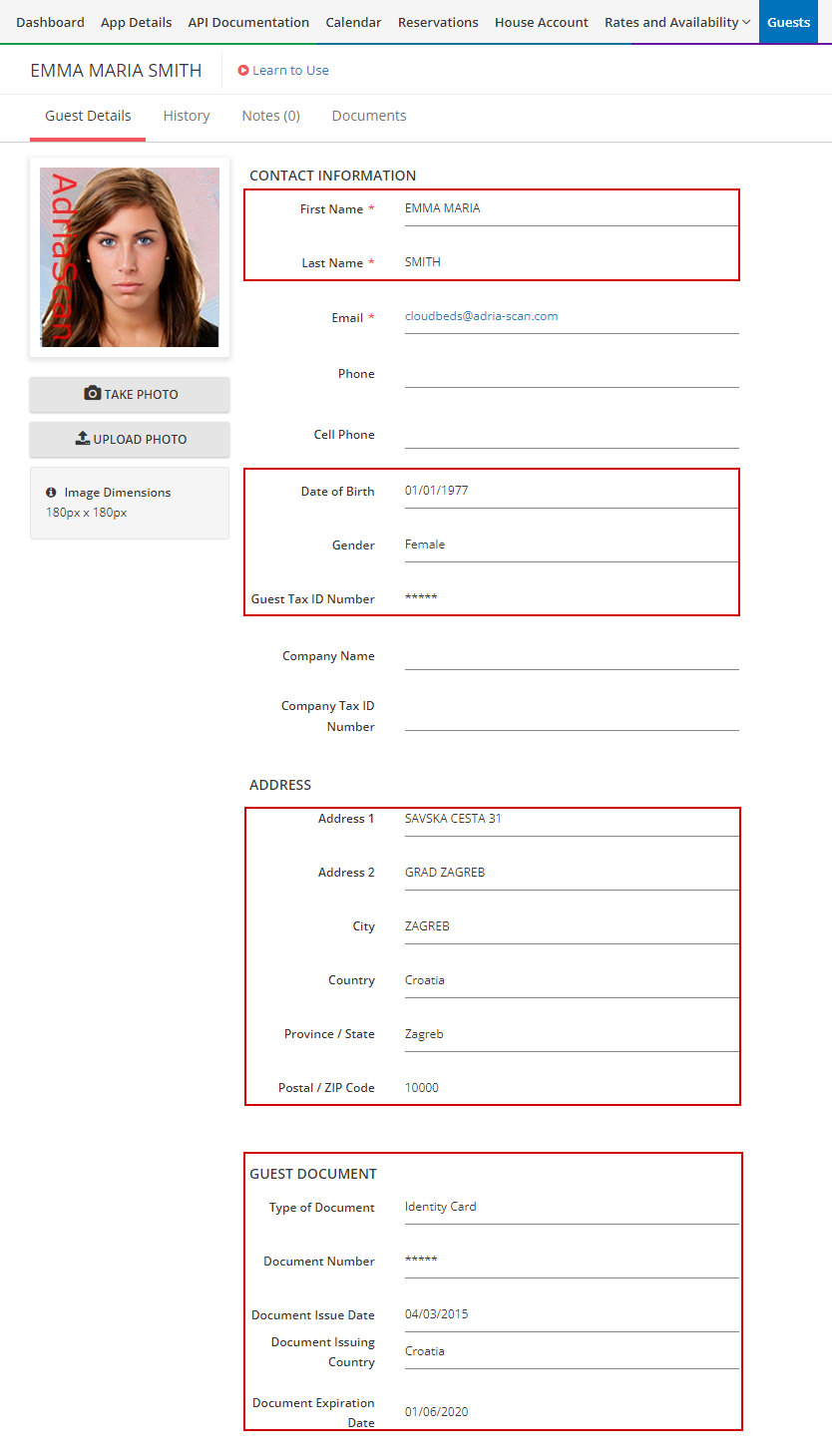



How to sign up for AdriaScan Passport/ID scanner for Cloudbeds PMS
Contact us via our contact form and our sales team will reach out with technical and commercial details.
How to connect AdriaScan interface with Cloudbeds for the first time
Once you are ready to move forward with implementation, AdriaScan Customer Services team will perform initial installation together with hotel’s IT team or any other person in charge of IT systems.
Procedure for connecting scanning interface for the first time:
- Install scanning software and hardware (passport/ID scanner) on front office PC.
- Install the interface on the front office PC.
- Open the interface settings.
- Under the Connection settings tab, in Property ID field, enter your hotel ID.
- When asked, log in to Cloudbeds PMS with your credentials.
- Press “Approve” button to allow the connection.
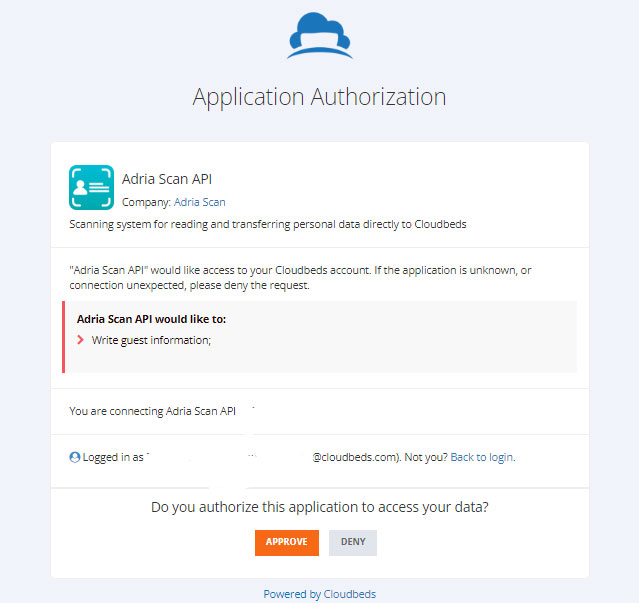
How to scan a document in Cloudbeds PMS
How it works:
- Open Reservations module.
- Select the reservation for the guest who is checking in.
- When guest profile/reservation is opened, go to “Guest Details” section.
- To start the scanning process, click on the “Scan” button in the upper right corner of the screen.
How to view scanned document images
To access document images, it is necessary to open “Documents” section in the “Reservation” module:
- Open “Guest details”
- Click on Documents section
- Select guest’s name
- Scanned document images are saved in the guest’s profile for each guest.
How to disconnect Passport/ID scanner from Cloudbeds PMS
To disconnect interface, it is necessary to follow standard procedure of disconnecting app in Cloudbeds PMS.
Click on this link for more information about the disconnection process.
What are the limitations of the integration?
AdriaScan interface will always update guest information. In the case when guest does not exist, our interface will create new guest.
Since e-mail field is mandatory, we will create it with dummy email which can be overwritten after the scan in Cloudbeds guest profile.
How to request technical support?
AdriaScan provides remote support to hotels using various remote connection tools. To contact AdriaScan Customer Services Team send an email to [email protected] or call our HQ office on +385 13370 348.
We are providing support from our regional offices in Asia, Middle East, Europe, and Americas. Contact details are provided during the installation.
Which documents does your software read?
- AdriaScan IDDEX reads passports, identity cards (ID) and driver’s licenses (DL) from almost all the countries around the world. AdriaScan Sales team will inform you in advance if your hotel is from a country where AdriaScan IDDEX cannot read local documents.
Can a scanner be shared between multiple computers at one time?
- One document scanner can only be used on one computer at a time, and AdriaScan IDDEX must be installed on that computer.
Does your software comply with GDPR requirements?
- AdriaScan software does not use a database, does not store any details and only transfers data from personal and travel documents into the hotel’s PMS. There are various data protection features that allow hotels to comply with different data privacy laws and regulations.
What is your hardware warranty policy?
- AdriaScan supplies high-quality document scanners that come with a standard RTB warranty. For detailed information on AdriaScan RMA policy, repair or replacement, including packaging and shipping instructions, get in touch with our Sales team.
What is your software licensing model?
- AdriaScan offers an annual software license that includes remote technical support and upgrades with the latest issued identity documents.
How do you deliver ordered hardware?
- AdriaScan offers a next-day hardware shipping policy, subject to the hardware type and availability. We ship the ordered hardware worldwide and we work with the premium carriers such as UPS, FedEx and DHL to provide consistent shipping and delivery services around the globe.
How do you provide customer support?
- Customer support is provided from our regional offices in Europe, Asia, Middle East, and Latin America, usually by remote tools such as Bomgar, TeamViewer, AnyDesk, WebEx or similar.
- Get a brochure
- Book an online demo
- Arrange a trial installation
- Receive personalized quote
- Calculate Return Of Investment (ROI)



Go to main page



Visit our corporate web site
